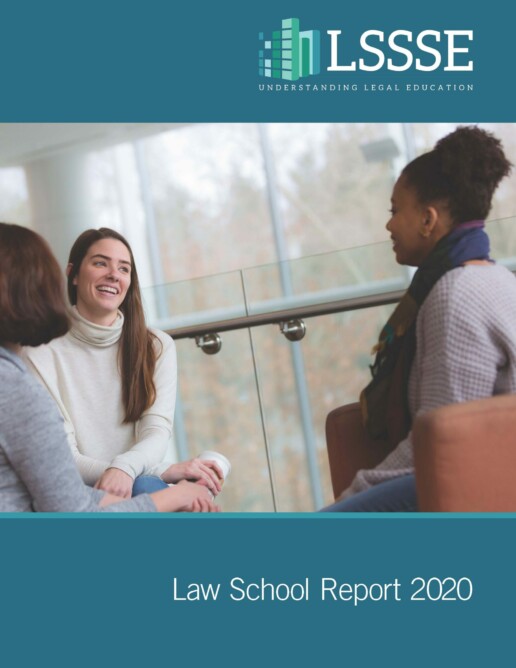New Reports and Analysis Tools
In 2016 LSSSE created four new reports and a data analysis tool
Law School Report
View samples of the analyzed data report that law schools receive as part of a LSSSE administration.
View Executive Snapshot Report
View Engagement Indicators Report
New Reports and Analysis Tools
Four new reports encourage the use of LSSSE data by identifying audiences and contexts that are most likely to enhance education policy and practice.
The Accreditation Report provides law schools with functional information for use in the accreditation process. Your law school specific results are organized into three broad categories that reflect core themes in the ABA Standards and Interpretations: (1) Diversity and Inclusion; (2) Program of Legal Education; and (3) Law School Resources.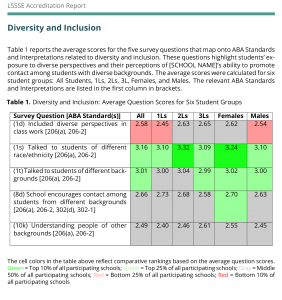
For the 60 LSSSE survey questions that map onto one or more ABA Standards and Interpretations, average question scores are reported for six different groups (All Students, 1Ls, 2Ls, 3Ls, Females, and Males). Each average score is benchmarked against scores of all LSSSE schools that participate in a given year. New data visualization highlights trends and patterns at your law school—A color map emphasizes when your school’s average score falls within: the highest 10%, the highest 25%, the middle 50%, the bottom 25% and the bottom 10%. Quickly scan your LSSSE results to identify areas of strength and improvement to help inform subsequent strategic planning.
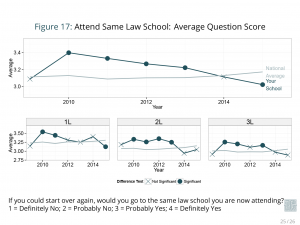 The Longitudinal Analysis Report graphs the mean (average) score of each survey question for every year your school has participated in LSSSE. For a given question and a given year, your law school’s average scores are compared to the national average scores. This report illustrates longitudinal trends at your law school. Comparative findings with national LSSSE scores add context and allow for a more meaningful examination of patterns of change or stability.
The Longitudinal Analysis Report graphs the mean (average) score of each survey question for every year your school has participated in LSSSE. For a given question and a given year, your law school’s average scores are compared to the national average scores. This report illustrates longitudinal trends at your law school. Comparative findings with national LSSSE scores add context and allow for a more meaningful examination of patterns of change or stability.
The Student Services Report summarizes results for questions that are relevant to student services administrators and staff. This report is designed to help administrators develop targeted programs and initiatives.
The Academic Services Report summarizes results for questions that are relevant to academic service administrators and faculty. This report is designed to facilitate sharing and stimulate discussion.
Save
Save
Save
Save
Save
Online Analysis Tool
This robust, interactive tool helps law schools analyze, explore, visualize, and share LSSSE results.
Highlight. A dashboard highlights key findings. Results are grouped into meaningful categories and include multiyear trends
Explore. A user-friendly data analytics tool facilitates the exploration of your LSSSE results. Compare your results by student characteristics such as enrollment status, sex, race/ethnicity. Map longitudinal trends. Survey questions are grouped into ten useful categories to assist in data analysis and the sharing of results.
Visualize. The tool includes the capability to create custom reports with a wide-range of data visualization options. Download your reports into Excel, PowerPoint or PDF.
Share. Law school specific data can be easily added to a PowerPoint Presentation and shared with faculty, staff and senior administration.
To view a public version of this tool click here
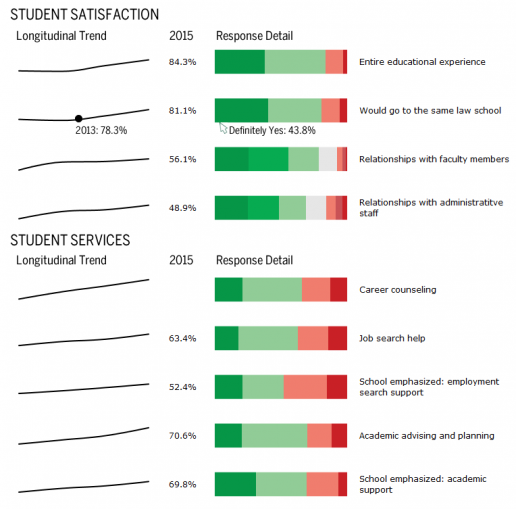
Save